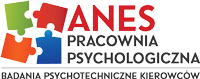tel: 515 470 815
- Kiedy wchodzisz na strony witryny, na dysku Twojego komputera mogą być zapisywane tzw. ciasteczka (ang. cookies), czyli niewielkie pliki tekstowe wysyłane przez nasz serwer albo serwisy, do których odwołujemy się w naszych witrynach, np. pokazując multimedia.
- Ciasteczka i podobne technologie używane są w witrynach internetowych przede wszystkim ze względu na wygodę użytkowników, m.in po to, by jak najlepiej dostosować treści i funkcje witryny do ich potrzeb i oczekiwań, a także w celach statystycznych.
- Pliki ciasteczek wysyłamy wyjątkowo. Służą one tworzeniu statystyk, które pomagają dostosować zawartość stron do oczekiwań użytkowników, zapamiętaniu preferowanego wyglądu stron, np. ustawionego rozmiaru czcionki, odnotowaniu faktu głosowania w prowadzonych ankietach itp.) Korzystamy również z ciasteczek służących dopasowaniu wyświetlanych reklam do zainteresowań odwiedzających witryny.
- Oprócz ciasteczek wysyłanych z naszego serwera za pośrednictwem naszych witryn, pliki cookies mogą być wysyłane także z serwerów stron, do których się odwołujemy, np. YouTube czy serwisów społecznościowych.
- Zapisywanych na Twoim komputerze informacji wysyłanych z naszego serwera nigdzie nie gromadzimy i w żaden sposób nie przetwarzamy.
- Każdy użytkownik może zmienić ustawienia dotyczące ciasteczek w używanej przez siebie przeglądarce, w tym zupełnie wyłączyć możliwość ich zapisywania. Jeśli nie wyłączysz możliwości zapisywania ciasteczek pochodzących z naszych witryn, oznacza to Twoją zgodę na ich zapisywanie i przechowywanie w komputerze.
- Jeżeli zdecydujesz się na odrzucenie wszystkich ciasteczek, nie będzie możliwe korzystanie z niektórych treści i usług udostępnianych w witrynie, w szczególności wymagających logowania. Wyłączenie ciasteczek nie powoduje natomiast braku możliwości przeglądania stron w naszych witrynach.
Jak wyłączyć ciasteczka?
Każdy użytkownik Internetu może dostosować poziom ochrony przed ciasteczkami do swoich preferencji, w tym całkowicie zablokować możliwość pozostawiania plików cookies. Zwiększa to poziom bezpieczeństwa i ochrony danych, ale może także uniemożliwiać niektóre funkcje, np. zalogowanie się do witryny.
Informacje na temat ustawień dotyczących ciasteczek w poszczególnych przeglądarkach dostępne są na poniższych stronach:
- w przeglądarce Opera
- W przeglądarce Firefox
- w przeglądarce Chrome
- w przeglądarce Internet Explorer
- w przeglądarce Safarii
Jeśli korzystasz z urządzenia przenośnego (telefon, smartfon, tablet), zapoznaj się z opcjami dotyczącymi ochrony prywatności w dokumentacji na stronie internetowej producenta Twojego urządzenia.
It's easy to get started creating your website. Knowing some of the basics will help.
What is a Content Management System?
A content management system is software that allows you to create and manage webpages easily by separating the creation of your content from the mechanics required to present it on the web.
In this site, the content is stored in a database. The look and feel are created by a template. The Joomla! software brings together the template and the content to create web pages.
Site and Administrator
Your site actually has two separate sites. The site (also called the front end) is what visitors to your site will see. The administrator (also called the back end) is only used by people managing your site. You can access the administrator by clicking the "Site Administrator" link on the "User Menu" menu (visible once you login) or by adding /administrator to the end of your domain name.
Log in to the administrator using the username and password created during the installation of Joomla.
Logging in
To login to the front end of your site use the login form. Use the user name and password that were created as part of the installation process. Once logged-in you will be able to create and edit articles.
In managing your site, you will be able to create content that only logged-in users are able to see.
Creating an article
Once you are logged-in, a new menu will be visible. To create a new article, click on the "Submit Article" link on that menu.
The new article interface gives you a lot of options, but all you need to do is add a title and put something in the content area. To make it easy to find, set the state to published.
Template and modules
The look and feel of your site is controlled by a template. You can change the site name, background colour, highlights colour and more by editing the template options. In the administrator go to the Template Styles and click on My Default Template (Protostar). Most changes will be made on the Options tab.
The boxes around the main content of the site are called modules. You can change the image at the top of the page by editing the Image Module module in the Module Manager.
Learn more
There is much more to learn about how to use Joomla! to create the web site you envision. You can learn much more at the Joomla! documentation site and on the Joomla! forums.